While opening Employee screen of Project and Job Costing in Sage 300 ERP (formerly known as Sage Accpac ERP), users may come across an error “Window has blocked this software because it can’t verify the publisher”. This error may occur due to Some ActiveX Control and plug-ins, that are by default defined as disabled in Internet Explorer.
To solve this error follow below mentioned steps,
1. Open Internet Explorer, click on Tools >>Internet Options>>Click the Security tab >>Custom Level button.
2. Under ActiveX ensure the following are set to enabled;
a. Run ActiveX and plug-ins: Enabled
b. Download Signed ActiveX Control: Enabled
c. Script ActiveX controls marked as safe for scripting: Enabled
b. Download Signed ActiveX Control: Enabled
c. Script ActiveX controls marked as safe for scripting: Enabled
3. Set the following to “Prompt”,
a. Download unsigned ActiveX Control: Prompt
b. Initialize and script ActiveX controls not mark as safe: Prompt
b. Initialize and script ActiveX controls not mark as safe: Prompt
4. Finally Click on OK and Apply.
Hence, error would be solved by applying these settings and PJC Setup screen would open perfectly without any error.
Source: Microsoft
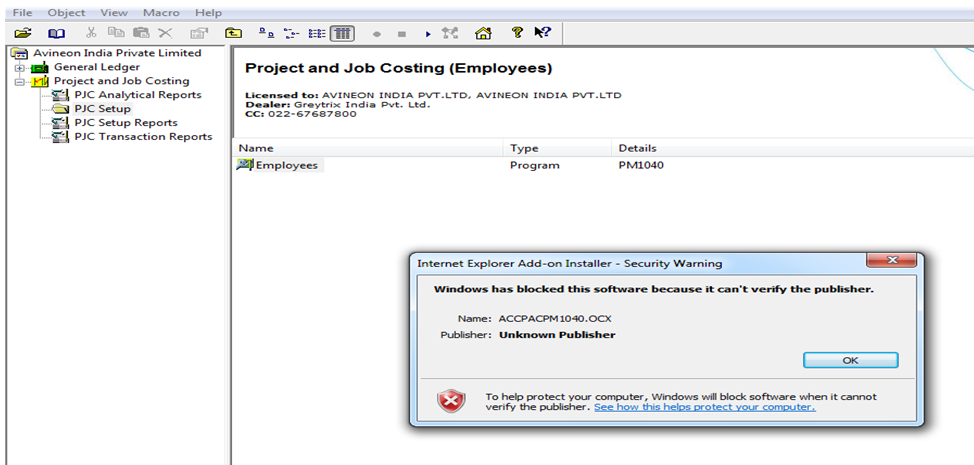
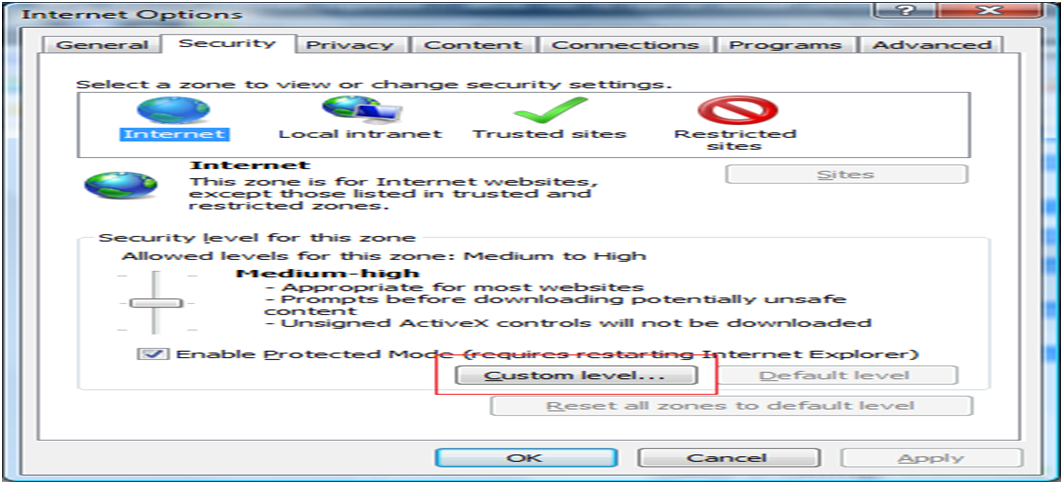
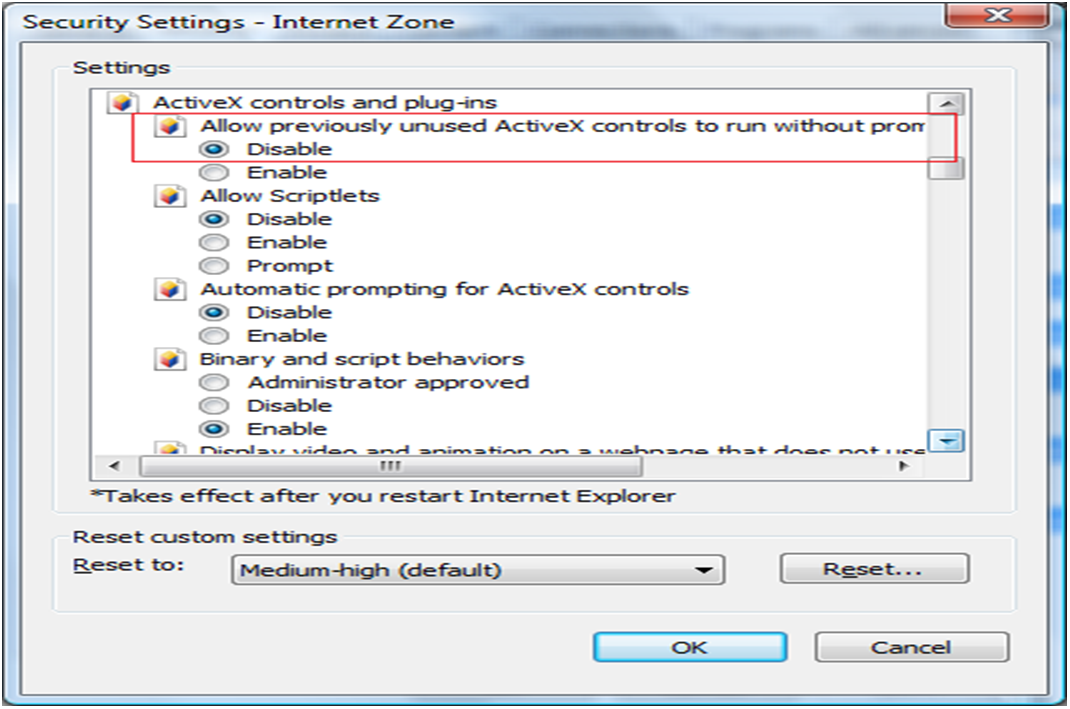



0 Bình luận
Đăng nhận xét